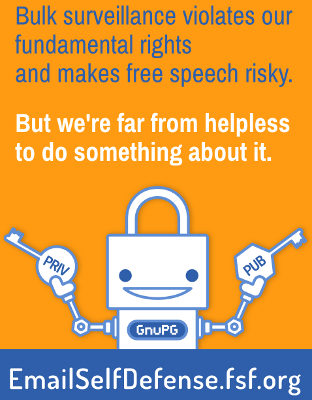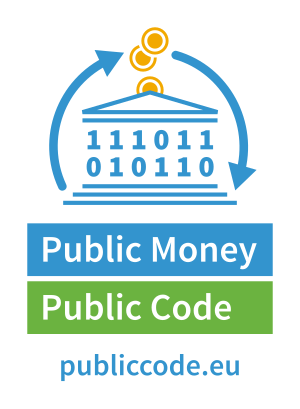Listen to this article:
Maintaining online privacy has become increasingly important in today’s digital environment. It’s critical to take preventative steps to preserve your personal information given the growing number of cyber dangers and privacy concerns.

Web browser isolation is one such method that is gaining popularity since it can greatly improve your online privacy. This in-depth guide will explain the idea of web browser isolation and show you how it can revolutionize browsing while protecting your data.
Understanding web browser isolation
Isolating a web browser from your operating system and other apps entails keeping the surfing process separate. The web browser is executed in a regulated, segregated environment to do this. Thus, it offers your privacy a number of significant advantages.
Unmatched defense against threats from the web:
Unmatched Defense Against Web-Based Threats: Isolating your web browser is a potent defense against malware infections and online-based attacks.
Any harmful code that is discovered while browsing is isolated, preventing it from accessing your personal information or having an adverse effect on your system.
Drive-by downloads, dangerous websites, and browser-based attacks are all substantially less risky thanks to our cutting-edge protection.
Secure browsing on untrusted networks:
Web browser isolation adds an extra level of protection while using public Wi-Fi networks or other untrusted connections. Your online actions are protected from listening in on and being intercepted by isolating your browsing session. Your private information, including login passwords and financial information, are kept secure even on networks you don’t trust thanks to this extra security.
Safeguarding sensitive data:
Web browser isolation prevents unauthorized access to your personal data, such as passwords, cookies, and browsing history. Any generated data is contained within the browser session’s isolated environment and is not accessible to other applications or processes running on your device because of this. Your personal information is protected by an additional layer of importance because to this isolation.
The prevention of browser fingerprinting
By gathering specific data about a user’s browser and device setup, a technique known as “browser fingerprinting” allows for user tracking across the internet.
Each browsing session functions in its own separate environment thanks to web browser isolation, which makes it far more difficult for websites and trackers to gather reliable and recognizable information about your browser. It is now more challenging to monitor your internet actions as a result.
Improved security for online transactions:
When conducting online business, like banking or shopping, web browser isolation offers an additional layer of privacy and protection. Your financial information is protected from keyloggers, screen capture malware, and other harmful attempts by isolating the browser session. These attacks aim to intercept sensitive data during the transaction process. This guarantees that while engaging in sensitive online activities, your personal information is kept secure.
Web browser isolation implementation:
You can benefit from web browser isolation in many different ways. Bromium, Light Point Security, and Menlo Security are examples of solutions for enhancing browser isolation online and protecting user privacy.
The browsing process is successfully isolated by these systems via a variety of techniques, providing users with a secure and private browsing experience. Each example is briefly explained below:
- Initially concentrating on Windows-based platforms, Bromium has expanded its support to encompass other operating systems including macOS. It is advised to confirm that Bromium is compatible with the particular version of the operating system you want to use.
- Light Point Security: Accessible from a variety of operating systems, including Windows, macOS, and Linux, Light Point Security provides its remote surfing solution as a cloud-based service. It works by sending the locally produced images to your device via streaming, which enables cross-platform compatibility.
- Menlo Security: Windows, macOS, and Linux are all supported by Menlo Security’s cloud-based isolation technology, which is also compatible with other operating systems. Regardless of your operating system, it offers secure isolation by running the browsing process in a remote container.
These browser isolation solutions provide strong defense against web-based threats, risk-free browsing on unsecured networks, and the preservation of private information. They make use of cutting-edge isolation techniques to provide secure surfing environments that protect your private data while guaranteeing a smooth browsing experience. To improve your online security and privacy, look into these methods.
Conclusion:
Web browser isolation is a useful tool to protect your personal information in a time when online privacy is of utmost importance. It improves your privacy, secures sensitive data, mitigates browser fingerprinting, and increases security during online transactions by isolating the browsing activity from the underlying operating system and other apps. Use specialized browsers, isolation solutions, or browser plugins to implement web browser isolation for a safer and more secure browsing experience while protecting your online privacy.
No Tracking. No Paywall. No cookie consent banner!
If you find my blog helpful, you can help support my work by sharing my posts, following me on X/Twitter, or buying me a coffee. You can also become a supporter on LiberaPay. Your support is greatly appreciated and it motivates me to continue creating content that benefits others. Thank you for being a part of my community and contributing to my mission.