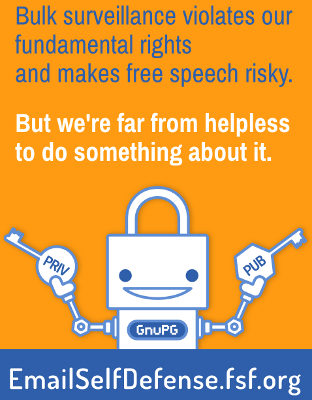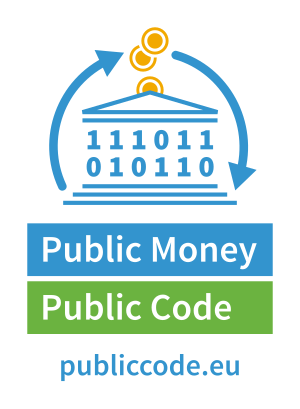Linux, in combination with the GNU operating system, is a versatile and powerful platform that can be customized to suit a wide range of applications. However, with so many different Linux distributions available, it can be overwhelming to choose the right one for your line of work. In this post, we’ll explore some key factors to consider when selecting a Linux distribution that fits your specific needs.

1. Purpose
The first thing to consider is the purpose of your Linux system. Are you planning to use it for web development, data analysis, scientific research, or something else entirely?
Different Linux distributions are designed with different use cases in mind, so it’s important to choose one that aligns with your goals.
For instance, if you’re a web developer, you may want to consider distributions like Ubuntu or Fedora, which come with pre-installed tools for web development.
On the other hand, if you’re a data analyst, you may prefer distributions like RHEL or CentOS, which are optimized for running big data applications.
2. User Interface
Another key factor to consider is the user interface (UI) of the Linux distribution. Linux offers a variety of UI options, including GNOME, KDE, XFCE, and more. Each UI has its own unique features and functionality, so it’s important to choose one that you find comfortable and intuitive to use.
For example, if you prefer a modern and streamlined UI, GNOME may be a good option for you. If you prefer a more traditional desktop layout, KDE or XFCE may be a better fit.
3. Hardware Requirements
Hardware requirements are another important consideration when choosing a Linux distribution. Some distributions are optimized for high-performance systems, while others are designed to run on older or lower-end hardware.
For instance, if you’re planning to run Linux on a laptop or desktop with limited resources, you may want to consider lightweight distributions like Lubuntu or Xubuntu. Conversely, if you have a high-end workstation or server, you may want to choose a distribution like Arch Linux or Gentoo, which can be customized for maximum performance.
4. Package Manager
The package manager is the software that handles the installation, update, and removal of software packages on your Linux system. Different Linux distributions use different package managers, which can have an impact on your workflow and productivity.
For example, if you prefer a simple and straightforward package manager, you may want to consider distributions like Debian or Ubuntu, which use the APT package manager. If you prefer a more robust and customizable package manager, Arch Linux or Gentoo, which use the Pacman and Portage package managers respectively, may be better suited to your needs.
5. Community Support
Finally, it’s important to consider the level of community support available for your chosen Linux distribution. Linux, in combination with the GNU operating system, has a large and active community of developers and users who are always ready to help with technical issues and provide advice on best practices.
Some Linux distributions have more active communities than others, so it’s worth researching the support resources available before making your final decision.
Ubuntu, for example, has a vast community of users and developers, while more niche distributions like Arch Linux may have a smaller but highly engaged community.
Conclusion
Choosing the right Linux distribution for your line of work requires careful consideration of your specific needs and preferences. By taking into account factors like purpose, user interface, hardware requirements, package manager, and community support, you can find a Linux distribution that helps you work more efficiently and effectively.
No Tracking. No Paywall. No cookie consent banner!
If you find my blog helpful, you can help support my work by sharing my posts, following me on X/Twitter, or buying me a coffee. You can also become a supporter on LiberaPay. Your support is greatly appreciated and it motivates me to continue creating content that benefits others. Thank you for being a part of my community and contributing to my mission.